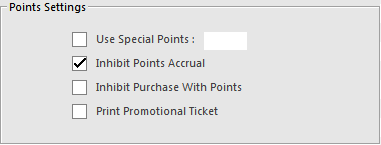
You can prevent an item from Accruing points by ticking the ‘Inhibit Points Accrual’ option.
Inhibit Points Accrual will not allow points be earned for the purchase of the item.
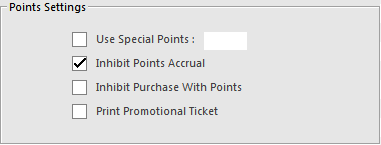
Note!
The Inhibit Points Accrual option does not work with Special Points.
It is only used for Points by Price Level.
Note!
If Inhibit Points Accrual has been enabled for the Department which the Stock Item is linked to, all Stock Items linked to the Department will be inhibited from accruing points.
This can be set at the Department level by going to Back Office > File > Sales > Departments > Select a Department > Modify > toggle the checkbox "Inhibit Points Accrual".